
Privacy statement: Your privacy is very important to Us. Our company promises not to disclose your personal information to any external company with out your explicit permission.
![]() January 21, 2022
January 21, 2022
So, I have this handy solution for you! Yes, it is possible to program your “pocket setter” pattern easily. Later you can sew a pocket at your screen touch panel without any hassle. But, you will have to follow a couple of simple steps in order to make this happen.
First, we need to make our sewing machine to be ready for work.
- If your sewing machine is new or has not been used for a long time. You should turn off the machine first, then take the needle out and lubricate it.
- It is better to turn off the machine when you are not using it. If you leave it on without using it, it may be damaged by the static electricity.
Second, prepare the fabric material, and run a test.
- After you have cleaned the machine, you should use a suitable pattern to make the first test.
And then we are ready to go for the pattern program:
Power on the sewing machine and turn on the suction device.
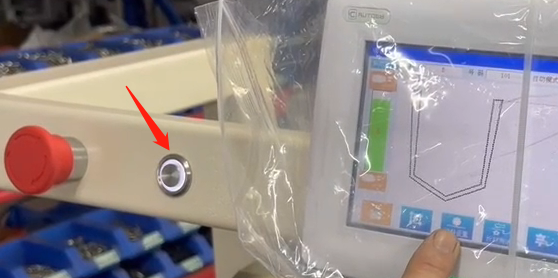
Press the start button of the screen touch panel, and get the machine back to its original position.
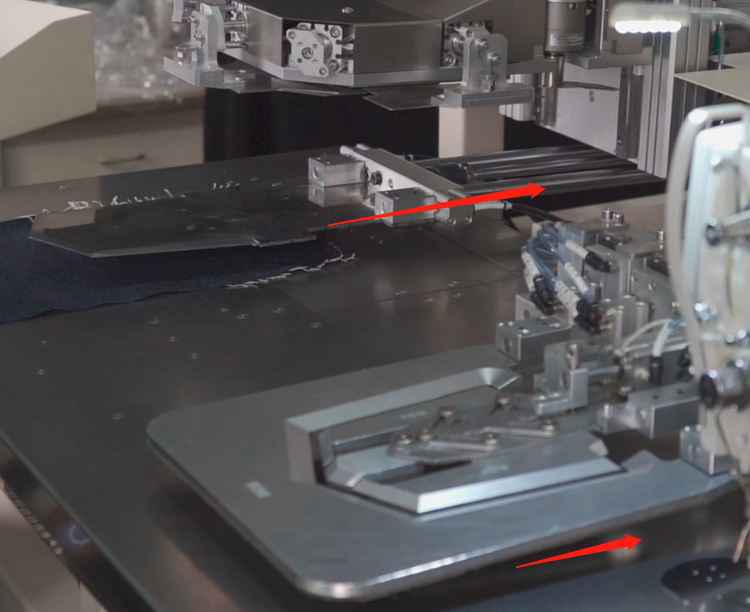
Press "program pattern", choose "material feeding".

Place the material on the machine, including the pant piece and the pocket of the jeans back pocket.
We'll discuss how to create a new pattern or modify an old pattern with this machine. If you've been working with the Pattern Sewing Machine for a while, you can handle it. Or you might watch programming skills where I covered the basics of updating with videos on Youtube - Pattern sewing machine stitch modify:
There's a lot of basic stuff that you can do with this type of machine in the same way. It's really a lot like a pattern sewing machine. Except that you're using pocket patterns instead of normal patterns. The main difference is that you don't use a separate pocket folder attachment. You just put the pocket pieces on the machine. And then the machine will push the machine to make a stitch.
Here is the video for creating the new pocket setter pattern program:
Now we'll divide the process into several steps to explain to you:
Feeding part setting
When material feeding, press the button for the back pocket steaming and ironing automatically. It'll take 2 sub-steps for the folding clamps (also known as presser panels) under the folding fixture: 1 piece of big presser panel operation in front and 2 pieces of small presser panel operation at both sides. You need to touch each button to activate the operation within the program process.
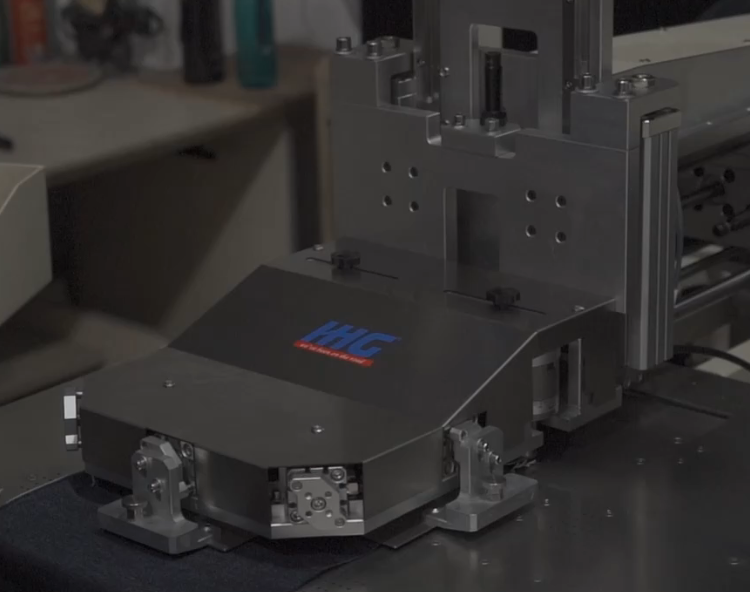
Feed the folded pocket to the sewing head
Press returning the material-picking button, the folded pocket material will move and stop at the point beside the sewing head. From here we are going to set the program very similar to a pattern sewing machine.
Enter the pattern parameter setting mode
For example, we set the stitch length as 3.3mm. We can simply click on the number 3 on the screen twice. It is limited to the stitch length setting within the input range of 0.1 to 9.9mm. So we don't need to take care of the "dot" input.
Pattern making in a digital program
Click the movement arrow for the start-sewing point. The arrow shows you where to move for the sewing circle. Here we go from outside stitching then get back the sewing from the inside stitching line. We'd better stop and confirm when we finish a fairly straight line. And it's better to use a handwheel to check whether we are hitting stitch.
Save the 1st round stitching
When we stitched the pocket at the start of this pattern, we chose to do the 1st round of a single needle around the whole yoke, and then stitch the side seam. You can either do this, or you can stitch the side seam first
Add a stretch code to the sewing machine pattern.
There is no stretch code in the pattern. So we need to add it to the new pattern.
Once the outer thread is finished, we'll need the machine to do a stretching action. When the presser is folding smaller to obtain sewing allowance, then we can sew the inner stitches. And it'll also add the bar tacking sewing process when we confirm the
It is an elasticated fabric.
Attention: move to the last stitch on top of the left, then add the code, otherwise the bar tack sewing would not perform well.
Finish the full sewing circle of the jeans pocket.
Finish the program on the right side of the pocket. The pre-fold pocket piece will get away from the needle part after sewing. Then the finished piece will be collected by the stacker automatically.
Here's the example we do the pattern modification to change the stitch length of the jeans pocket:
Before you start, it is best to decide on a design you want to make. And work out what details you want to change.
Start with a simple design and work up from there when you are not familiar with the process.
As a general rule, the longer and wider the garment, the more difficult it will be to sew.
Also, if you are going to use a knit fabric, you will need to think about whether you want to make a reversible garment, or if you want it to be the same on both sides.
First of all, remember what is your intention for modifying the parameter. If you are going to change the standard sewing machine pattern, you can change the stitch type, width, length, and other parameters then save it as a new pattern. What if you are going to update a special operation to replace the existing sewing pattern? You can only change the modification of the parameter to overwrite mode.
To change the stitch length among so many parameters, you must get familiar with the sewing machine. For example, the normal sewing machine has a maximum stitch length of 2.5 mm. To increase the stitch length to 3 mm, you can follow our step-by-step guide.
You can practice according to our above videos. You can increase or decrease the stitch length as you want. If you want to have multiple stitch lengths within one pattern, you can choose different points to make it happen.
When you change the stitch type, width, length, and other parameters, you must perform the operations accordingly. If you have any questions regarding our machines, we'd love to help you anytime.
You can alter the parameter from the machine reserved pattern. As the above video showed, the stitch length can be modified step-by-step.
What's next?
As you may know, if you have more questions, we have many video tutorials on YouTube. We'd love to help you with specific problems.
When you have finished editing the pattern, press “OK” to exit the editing function.
The next time you use this pattern to sew, it'll sew as your updated pattern.
What's the difference between a modified pattern and a reworked pattern?
There's not really any difference. When you sew a pattern, you're making an exact copy of the pattern. If you change the pattern, then you're making a "reworked" version of the pattern. If you change the pattern a little, it's a "modified" version. If you change the pattern a lot, it's a "re-pattern." I think that's all there is to it.
Every parameter set was done, press the confirm button and move to the next step.
Set the parameter of the left panel to the parameter of the right panel;
When you set the parameter of the left panel to the parameter of the right panel, press the OK button, and then set the parameter of the left panel to 0.
Once part of a full pattern is set, you can hit confirm to generate stitch lines.
When the stitch parameters of the pattern are set, press the OK button to get the stitch lines as part of a sewing pattern. This is to avoid returning too many stitches and go over the process again.
Get the result after the selected point.
When the parameters of the panel are modified, press the OK button, and then it's available for the patterns after the selected point. It's neither before the selected point nor between two points. Unless you change again after the selected point, it will automatically cover the change to the end of the full pattern.
Get help from the sewing machine factory to make a pocket pattern.
How to make a pocket setter sewing machine program from scratch?
For most people who are interested in making a sewing machine program, there are two main sources: The Internet and the sewing machine factory. You can also find information on how to make a sewing machine on the Internet. If you don't get enough resources or skills to make your own pattern, you can go to a sewing machine factory.
There is an emergency stop button for the Automatic Sewing Machine.
When the emergency stop button is pressed, the operation of the automatic sewing machine is stopped. So please pay attention to your sewing process.
The original purpose of this program was to provide the most accurate and easy-to-use pocket setter sewing machine screen touch program in the world.
With the tutorial, you can achieve your own ideal sewing results in the easiest way.
The automatic screen touch function can measure a variety of sewing results automatically.
Also, the jeans pocket folding and pocket attachment position can be set accurately.
The automatic pocket setter sewing machine screen touch is designed to help you sew accurately. So, you can enjoy your jeans pocket sewing time more than before.
The above is the Touch Screen Pattern Program Guide for Automatic Jeans Pocket Setter Sewing Machine we have listed for you. You can submit the following form to obtain more industry information we provide for you.
You can visit our website or contact us, and we will provide the latest consultation and solutions
Send Inquiry
Most Popular
lastest New
Send Inquiry
Send Inquiry

Mr. Alston Chen
Tel:86-769-18902616250
Fax:86-769-88285668
Mobile Phone:+8618902616250
Email:sales02@chuanghuisew.com
Address:26-28 Zhenglu south, chuancha village, Machong Town, Dongguan City, Guangdong Province., Dongguan, Guangdong

Privacy statement: Your privacy is very important to Us. Our company promises not to disclose your personal information to any external company with out your explicit permission.

Fill in more information so that we can get in touch with you faster
Privacy statement: Your privacy is very important to Us. Our company promises not to disclose your personal information to any external company with out your explicit permission.